What does it look like?
❮ ❯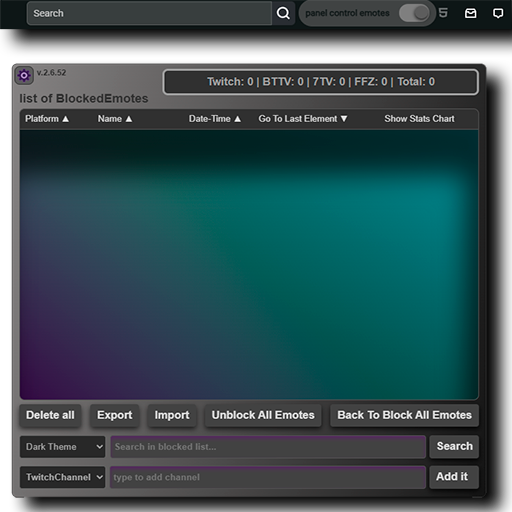
Main Panel Interface: Easily manage blocked channels with a clean, user-friendly design.

Default Theme: A sleek, minimalistic look for seamless integration with Twitch chat.
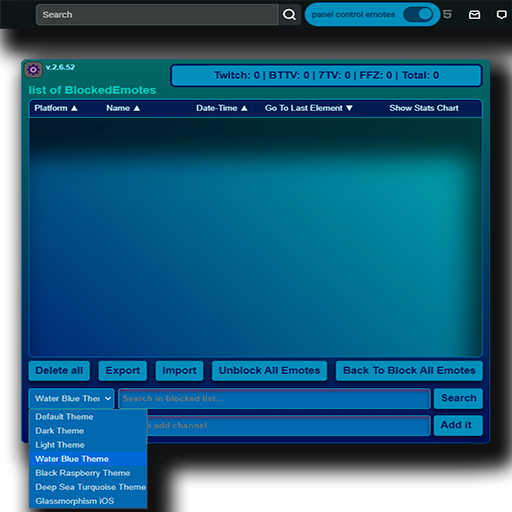
Water Theme: A refreshing, blue-toned interface for a unique visual experience.
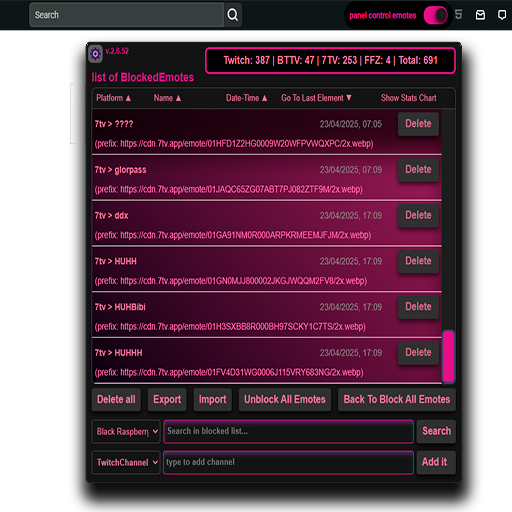
Black Raspberry Theme: A bold, dark theme for managing your blocked channel list.
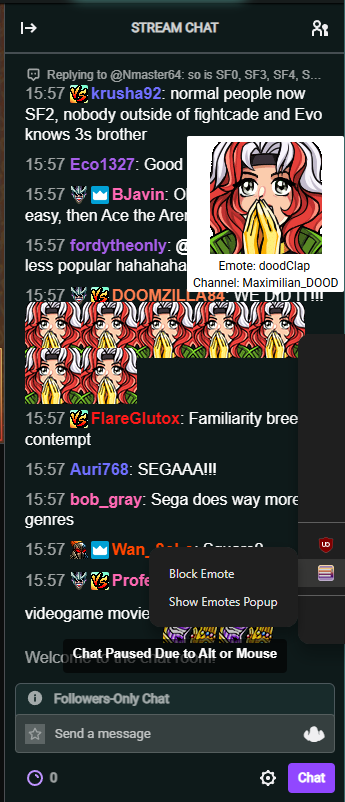
Context Menu Button: Quick access to emote management directly from the chat.
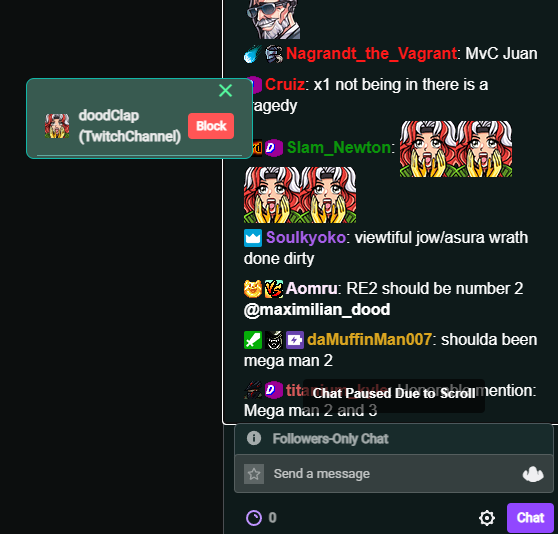
Context Menu Popup: Manage emotes with a single click using the intuitive popup menu.
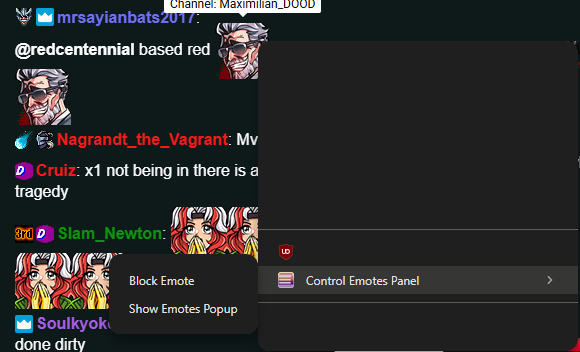
Emote Selection Menu: Select and block specific emotes in real-time with ease.
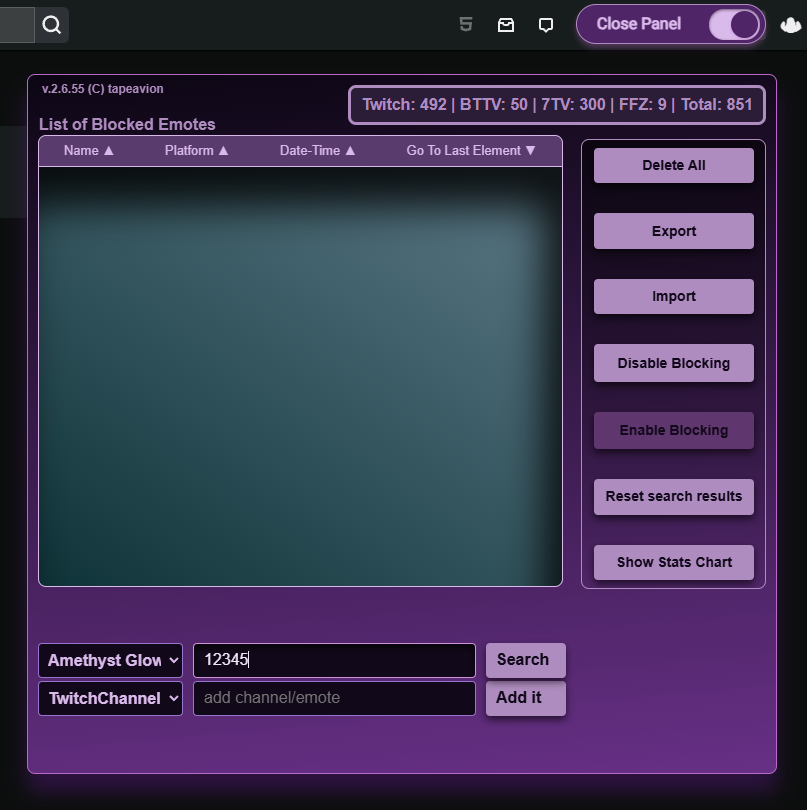
Chrome Twitch Emote Blocker: interface UI panel .

Chrome Twitch Emote Blocker: BannedWord filter .
FAQ
How do I block emotes?
Use the control panel or context menu right click mouse, to select and disable specific emotes in real-time.
Is it free?
Yes, completely free and open-source!
Does it work on Firefox?
Currently, the script may have issues on Firefox. For the best experience, use Chrome with Tampermonkey. We're working on Firefox compatibility!